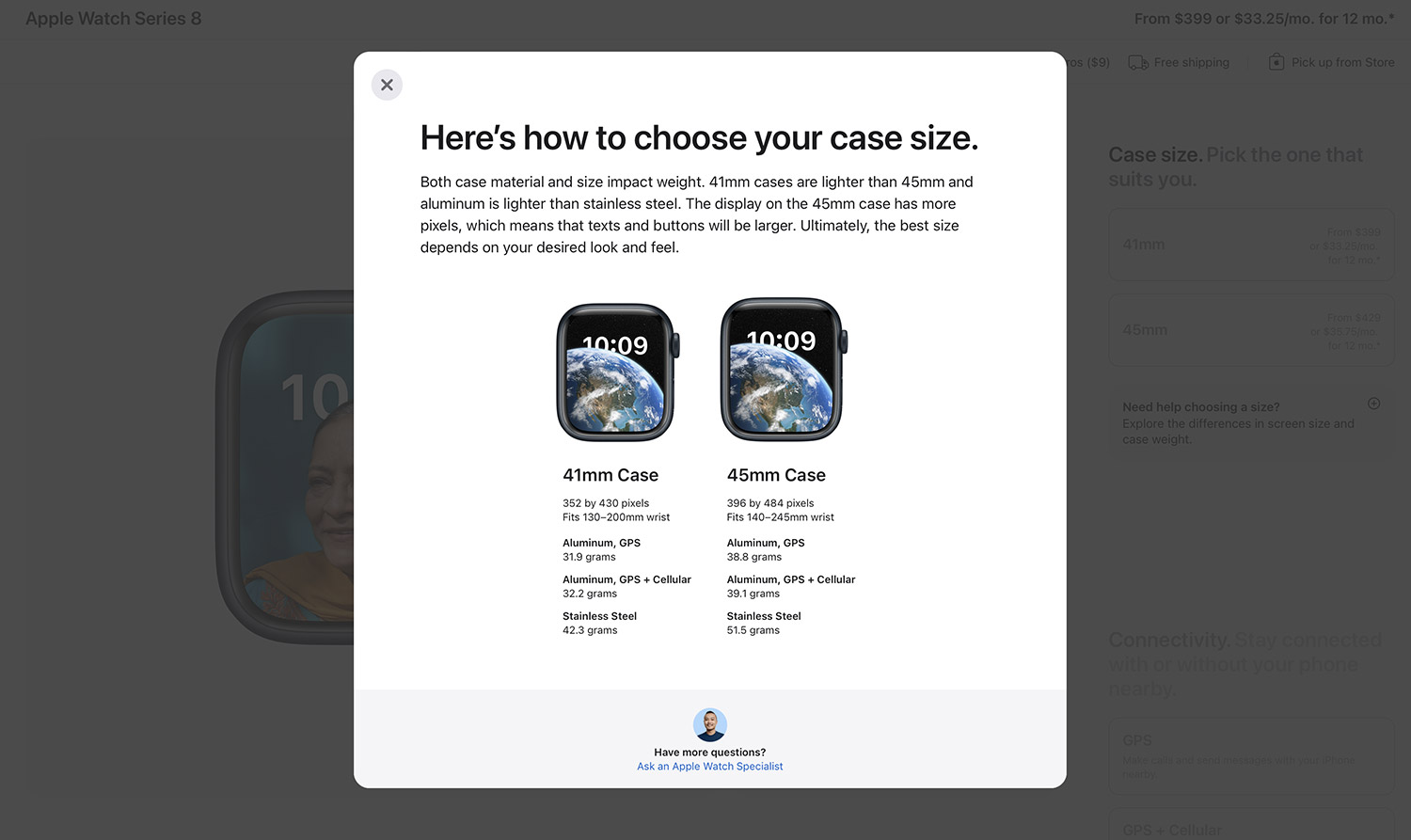Apple Watch Buyflow Update

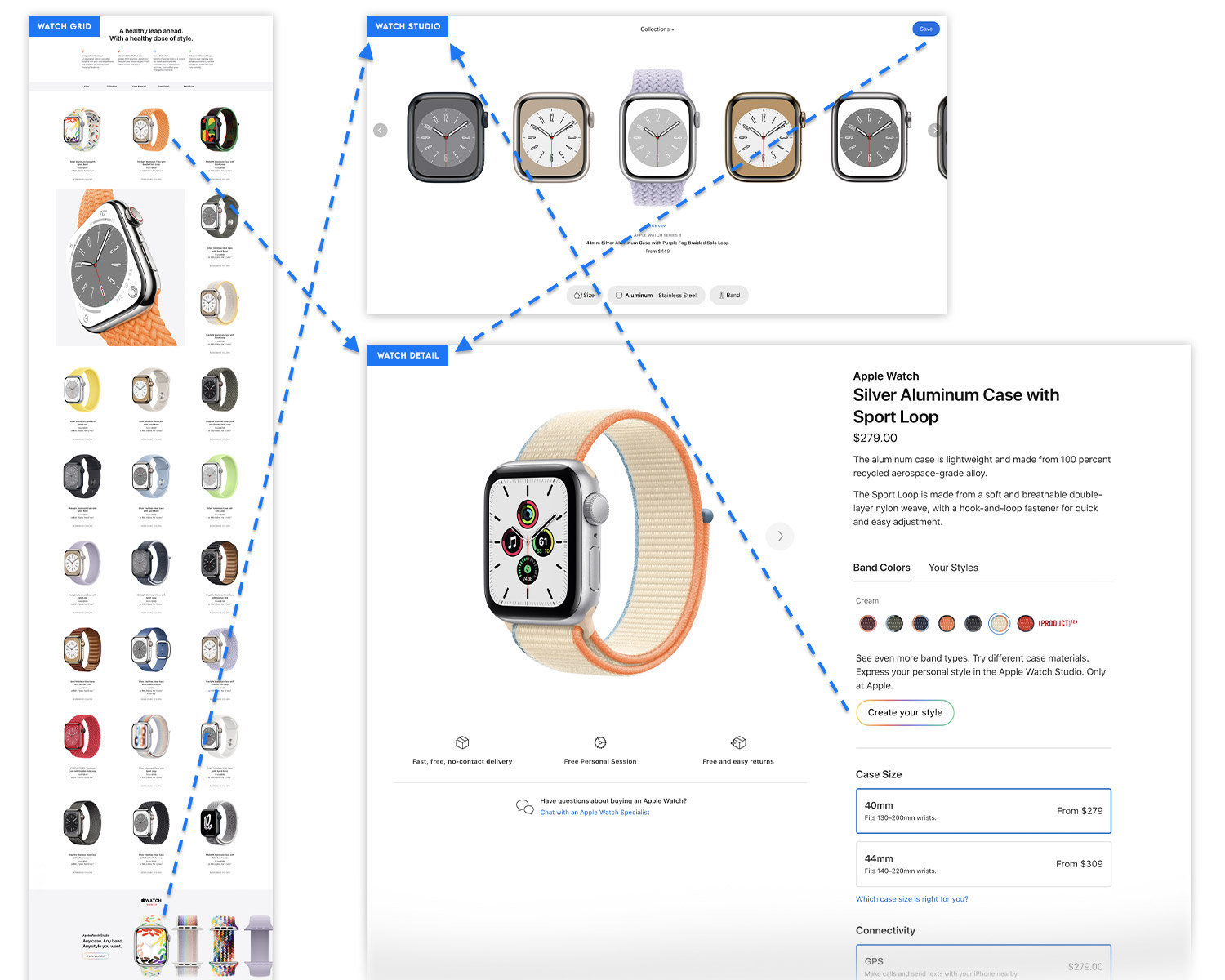
The old buyflow brought you first to a long collection of pre-selected watch combinations. Right off the bat, the customer thinks these are the only watches available. Only after they click on a watch to go to the next page to finish their selections do they realize they can visually customize their watch in ANOTHER experience called "Design Studio," only to land back on the same page to finish payment selections. This was maybe an attempt to replicate real life retail experience onto a web/app platform, but what works IRL doesn't always translate to online shopping behavior.

Not only is the new buyflow consistent with the iPhone and iPad buyflow, giving the customers an overall cohesive, familiar Apple shopping experience, but it also allows customers to design their watch all on one page from start to finish. The experience starts with customizing your case, then connectivity model, then choosing your band style, followed by payment options - all in one flow. Each step is accompanied by a shopping aide overlay with more information to help the customer be more informed of the differences between the customization options they have.
As Tech Lead for the Apple Watch buyflow project, it was my responsibility to navigate the asks and handoffs from our design, copywriter, engineer, developer and marketing teams and figure out how to best implement within our CMS and tools. Watch was already complicated enough with its 2-phase, case + band shopping experience. But on top of that, each of the 4 Watch Models (Series 8, SE, Ultra, Hermes) differed significantly from each other, all of which had very geo specific availability/limitations when it came to implementing content across 29 different countries. In addition to the web store setup, we had to make sure the same content was shared and implemented in the Apple Store App format as well.
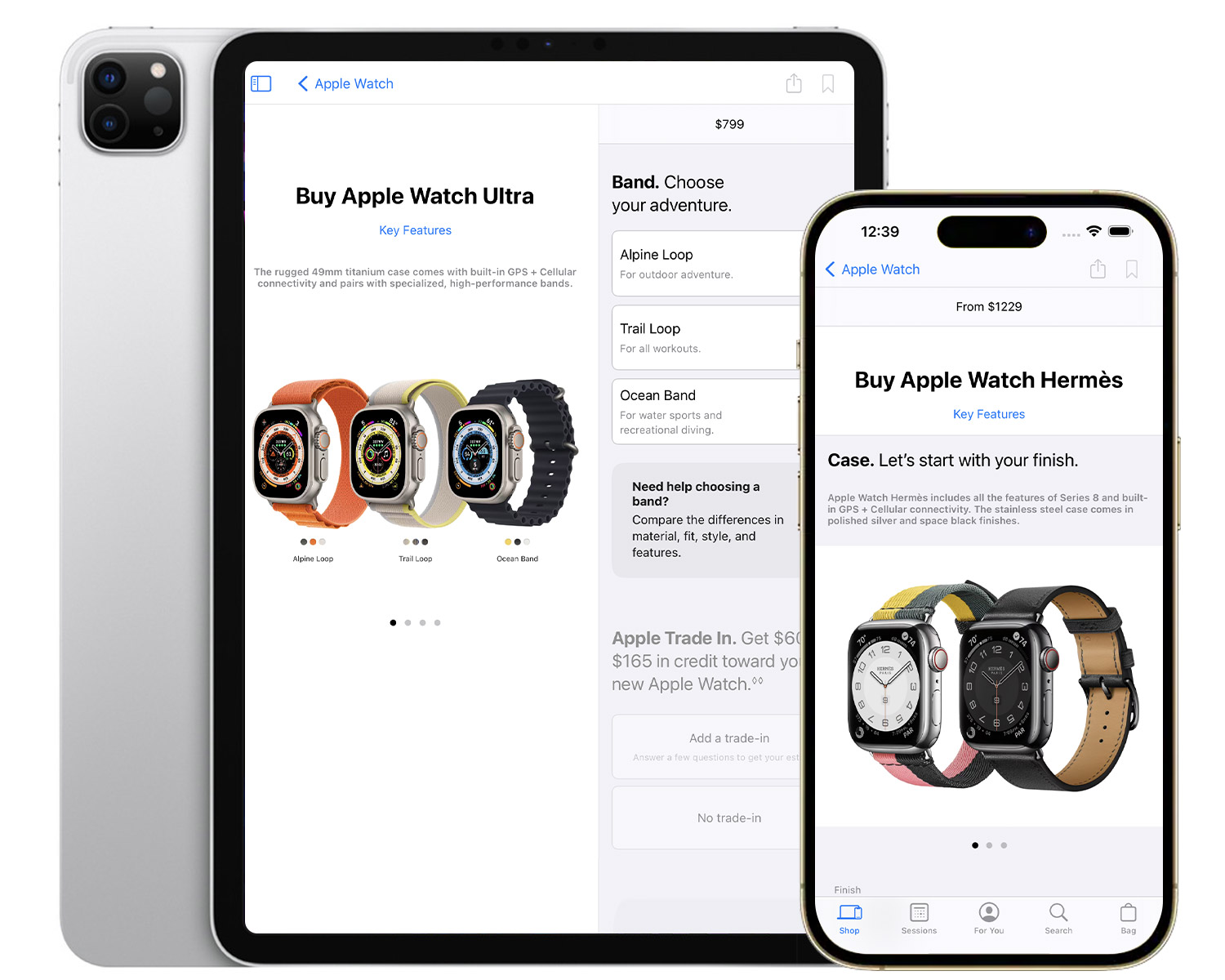
The implementation scope was too big for any one person so I had to split up the work and delegate tasks across a team of 10 specialists - not only coming up with the initial plan of division of labor but also maintaining constant transparent communication so we could stay as nimble and up to date with any shared content or content updates from our partner teams.
After many 60 hour weeks and the launch of the new Watch buyflow, I carried the sole responsibility of documenting the entire setup process, create keynote walkthrough presentations and more detailed level training sessions to the rest of the team of specialists. It was a monumental task to try and cover the idiosyncrasies and details of each model's setup while trying to frame the it all in a way that's easy to understand down to
The new buyflow caught the attention of several in the media, with one article celebrating that Apple fixed the most annoying thing about its website. The cohesive, intuitive experience was praised by many within the company. My training sessions received much praise and also proved to be very helpful for those who would eventually take over any new content updates to this new buyflow. It was one of the toughest challenges in my career and I'm glad I had the opportunity to not only be part of it, but also successfully lead a productive team in this endeavor.